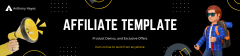Integrating Email Tools for a Seamless Marketing Workflow
Master the art of integrating your email tools to boost productivity and synchronize your marketing efforts.
The Seamless Connection: Simplifying Your Email Marketing Ecosystem
Discover how integrating your email tools can streamline processes, reduce errors, and elevate your marketing campaigns to new heights. Learn expert strategies that tie together every element of your marketing workflow for smooth, hassle-free execution.
What You’ll Learn
- How a unified email tool ecosystem can boost productivity and campaign efficiency.
- Practical tips for integrating disparate systems and overcoming common challenges.
- A comparative overview of popular integration platforms and their unique features.
- Expert best practices and step-by-step guidance for maintaining a seamless workflow.
- Future trends and emerging technologies destined to redefine email tool integration.
The Necessity of Integration in Modern Email Marketing
Integrating various email tools is vital in today’s landscape to eliminate data silos and create a cohesive marketing strategy. A seamless workflow allows teams to avoid repetitive manual tasks, reduce errors, and stay agile in a dynamic digital environment.
Standalone tools might work in isolation, but when combined through integration, data transfer becomes frictionless, enabling better segmentation, personalization, and timely follow-ups that directly translate to improved campaign performance.
Internal Insight: To set up effective welcome sequences that work hand-in-hand with your integrated workflow, check out our guide here.
Overview of Popular Integration Tools and Platforms
This section provides a comprehensive comparison of leading integration solutions available today. With a clear breakdown of features, pricing, compatibility, and unique selling points, you can select the tool that best aligns with your organization’s needs.
| Tool Name | Features | Pricing | Compatibility | Unique Selling Points |
|---|---|---|---|---|
| Zapier | Workflow automation, multi-app integration, custom triggers | Subscription-based with free tier | Over 2,000 apps | User-friendly interface and extensive app library |
| Integromat | Visual scenario builder, app connectors, real-time data integration | Flexible pricing, pay-as-you-go options | Wide range of business tools | Advanced automation with a visual platform |
| Mailchimp Native Integration | Direct platform integrations, list management, reporting | Included in Mailchimp plans | Optimized for Mailchimp ecosystem | Built-in integrations and ease-of-use |
| ActiveCampaign Integration | CRM, email marketing, advanced segmentation | Tiered pricing based on contacts | Seamless integration with various apps | Combines marketing automation and CRM functionality |
You can also add custom suggestions and tool comparisons as needed by further analyzing your technical environment.
Internal Insight: For expert tips on maximizing efficiency through smarter email scheduling, explore our detailed article here.
Additionally, EmailToolTester offers independent reviews that might aid in evaluating these platforms further.
Best Practices for Implementing Integrated Workflows
A successful integration strategy goes beyond just connecting tools—it encompasses careful planning, mapping your entire tool ecosystem, and establishing continuous data validation processes.
Start with a detailed analysis of your current workflow. Identify all touchpoints between tools and create a visual map to plan out every data route. Regular audits will help pinpoint any disconnects or inconsistencies, which allows you to proactively resolve issues before they affect campaign performance.
- Workflow Mapping: Use tools like Lucidchart or even a whiteboard session to design your integration roadmap.
- Regular Audits: Schedule periodic reviews of data flow between platforms to ensure accuracy and consistency.
- Documentation: Maintain thorough documentation for every integration touchpoint to quickly troubleshoot any future issues.
Internal Insight: To learn about streamlining your entire email marketing strategy through advanced automation, visit our dedicated resource here.
Troubleshooting Common Integration Challenges
Even with a well-laid plan, challenges are bound to appear. A few of the most common issues include compatibility discrepancies, data syncing errors, and unexpected notification delays. The key is to adopt a systematic troubleshooting approach:
- Identify the Problem: Start by isolating where the data flow breaks down. Is it in the API, within the dashboard, or on the receiving end?
- Leverage Debugging Tools: Use debugging logs or built-in error trackers provided by many integration platforms to get instant insights.
- Test and Validate: Always test changes in a sandbox or staging environment before going live to avoid further disruptions.
- Seek Expert Support: Don’t hesitate to reach out to support teams or community forums where real-world examples can guide you through similar challenges.
As a reference point, visiting resources like Zapier’s blog can provide additional context and advanced troubleshooting techniques.
Looking Ahead: Future Trends in Email Tool Integration
The future of email integration is poised for significant change, with emerging technologies promising a higher level of automation and efficiency. Emerging trends include:
- AI-Driven Automation: Artificial intelligence is gradually taking over repetitive tasks, offering precision and predictive capabilities when integrating systems.
- Enhanced API Capabilities: APIs are becoming more robust, enabling deeper connectivity and smarter synchronization between tools.
- Real-Time Data Processing: The demand for instant analytics is pushing integration platforms towards real-time data exchange rather than batch processing.
Adopting innovative solutions now can place your organization ahead of the curve and ready to adapt as technological landscapes evolve.
Frequently Asked Questions
- Why is integration important in email marketing?
- Integration streamlines processes, eliminates data silos, and enhances overall campaign efficiency by connecting various marketing tools seamlessly.
- What are some popular tools for email integration?
- Popular tools such as Zapier, Integromat, along with native integrations provided by platforms like Mailchimp and ActiveCampaign offer robust functionality.
- How can you ensure a seamless data flow between systems?
- By mapping your workflow, implementing best practices, and conducting regular audits, you can guarantee smooth data exchanges between your platforms.
- What common challenges are faced during integration?
- Challenges include compatibility issues between platforms, data syncing errors, and occasional notification delays that might disrupt workflow continuity.
- How can future trends impact email tool integration?
- Emerging technologies such as AI-driven automation and enhanced API capabilities are set to create even more seamless, intuitive integrations in the future.
Recap & Jump Links
This article explored how integrating email tools can streamline workflows and boost marketing efficiency by:
Next Article section
Continue your journey to enhancing your marketing strategy by diving deeper into proven email scheduling tips that can elevate your campaign engagement and efficiency. Explore how every aspect of your email marketing can work together seamlessly while discovering practical insights and innovative strategies designed to keep you ahead in the fast-evolving digital landscape. Integrating Email Tools for a Seamless Marketing Workflow
Ready to Get Started?
Take the next step towards a streamlined, efficient email marketing strategy. Create Viral Opt-in Campaigns with AI in Minutes by starting your free trial today. Start Your Viral Content Pilot Free Trial