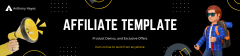Checklist vs Cheat Sheet: Which Lead Magnet Boosts Sign-Ups?
What You’ll Learn
In this article, we’ll delve into the nuances of two popular lead magnets—checklists and cheat sheets—to help you determine which one can more effectively boost your sign-ups within 24 hours. We’ll explore their definitions, structures, target audiences, ease of use, creation time, use cases, pricing, technical specifications, user experience, and conversion potential.
Quick Comparison Table
| Feature | Checklist | Cheat Sheet |
|---|---|---|
| Definition and Purpose | A step-by-step list of actions to complete a task or achieve a goal. | A concise set of notes used for quick reference, summarizing key information. |
| Content Structure | Sequential tasks or steps to guide the user through a process. | Condensed information, often in bullet points or tables, for rapid understanding. |
| Target Audience | Entrepreneurs offering organizational or strategic services. | Professionals seeking quick reference guides for specific tasks or information. |
| Ease of Use | Simple and quick to create; highly actionable and easy to digest. | Easy to create; condenses complex information for quick understanding. |
| Time to Create | Quick to create, providing immediate value to users. | Quick to create, offering concise information for rapid consumption. |
| Use Cases | Business planning, client onboarding, project management. | Quick reference for specific tasks, summarizing complex information. |
| Pricing and Value Propositions | Often free or low-cost; provides immediate actionable steps. | Often free or low-cost; offers quick access to essential information. |
| Technical Specifications | Can be created using simple tools like Google Docs or Sheets. | Can be created using simple tools like Google Docs or Sheets. |
| User Experience | Provides structure and clarity, guiding users through processes. | Condenses information for quick understanding, aiding in rapid decision-making. |
| Conversion Potential | High conversion due to immediate actionable value. | High conversion due to quick access to essential information. |
Overview of Checklist
Checklists are structured tools that outline a series of tasks or steps to guide users through a specific process. They’re particularly effective for entrepreneurs offering organizational or strategic services, such as business planning, client onboarding, or project management.
Pros
– **Actionable Steps**: Provide clear, sequential tasks that users can follow to achieve a goal.
– **Versatility**: Applicable across various industries and niches.
– **Ease of Creation**: Simple to create using tools like Google Docs or Sheets.
Cons
– **Limited Depth**: May not offer in-depth explanations or insights.
– **Potential Over-Simplification**: Complex processes might be oversimplified.
Overview of Cheat Sheet
Cheat sheets condense complex information into concise, easy-to-reference formats, often using bullet points or tables. They’re ideal for professionals seeking quick reference guides for specific tasks or information.
Pros
– **Quick Access**: Summarize key information for rapid understanding.
– **Simplicity**: Easy to create and consume.
– **Broad Appeal**: Suitable for a wide range of topics and audiences.
Cons
– **Surface-Level Information**: May lack comprehensive details.
– **Limited Interactivity**: Less engaging compared to other formats.
Side-by-Side Breakdown
Definition and Purpose
– **Checklist**: A step-by-step list of actions to complete a task or achieve a goal.
– **Cheat Sheet**: A concise set of notes used for quick reference, summarizing key information.
Content Structure
– **Checklist**: Sequential tasks or steps to guide the user through a process.
– **Cheat Sheet**: Condensed information, often in bullet points or tables, for rapid understanding.
Target Audience
– **Checklist**: Entrepreneurs offering organizational or strategic services.
– **Cheat Sheet**: Professionals seeking quick reference guides for specific tasks or information.
Ease of Use
– **Checklist**: Simple and quick to create; highly actionable and easy to digest.
– **Cheat Sheet**: Easy to create; condenses complex information for quick understanding.
Time to Create
– **Checklist**: Quick to create, providing immediate value to users.
– **Cheat Sheet**: Quick to create, offering concise information for rapid consumption.
Use Cases
– **Checklist**: Business planning, client onboarding, project management.
– **Cheat Sheet**: Quick reference for specific tasks, summarizing complex information.
Pricing and Value Propositions
– **Checklist**: Often free or low-cost; provides immediate actionable steps.
– **Cheat Sheet**: Often free or low-cost; offers quick access to essential information.
Technical Specifications
– **Checklist**: Can be created using simple tools like Google Docs or Sheets.
– **Cheat Sheet**: Can be created using simple tools like Google Docs or Sheets.
User Experience
– **Checklist**: Provides structure and clarity, guiding users through processes.
– **Cheat Sheet**: Condenses information for quick understanding, aiding in rapid decision-making.
Conversion Potential
– **Checklist**: High conversion due to immediate actionable value.
– **Cheat Sheet**: High conversion due to quick access to essential information.
Which One Should You Choose?
Deciding between a checklist and a cheat sheet depends on your target audience and the value you aim to provide:
– **Choose a Checklist** if you want to offer a structured, step-by-step guide that helps users complete a specific task or achieve a goal. This is ideal for entrepreneurs offering organizational or strategic services.
– **Choose a Cheat Sheet** if you aim to provide a concise, quick-reference tool that summarizes key information for professionals seeking rapid understanding.
Checklist vs Cheat Sheet: The Final Verdict
| Category | Checklist | Cheat Sheet |
|————————|—————————————————————————|—————————————————————————–|
| Best for Beginners | ✅ Provides clear, actionable steps for newcomers. | ✅ Offers quick access to essential information for those needing a refresher. |
| Best for Power Users | ✅ Guides users through complex processes with detailed steps. | ❌ May lack depth for advanced users seeking comprehensive insights. |
| Best Value | ✅ Often free or low-cost; provides immediate actionable steps. | ✅ Often free or low-cost; offers quick access to essential information. |
Findings and Recap
Both checklists and cheat sheets are effective lead magnets, each serving distinct purposes:
– **Checklists** are best suited for guiding users through specific tasks or processes, offering structured, actionable steps.
– **Cheat Sheets** excel in providing quick, concise information for rapid understanding and reference.
Your choice should align with your audience’s needs and the value you intend to deliver.
Download Our Free Checklist TemplateReady to create your own checklist? Download our free template to get started!
Related reading: How to Create Effective Lead Magnets
AI Image Prompt: A split-screen image showing a person using a checklist on one side and a cheat sheet on the other, both leading to a surge in sign-ups, with a clock indicating 24 hours.
“`html
Frequently Asked Questions
What is the main difference between a checklist and a cheat sheet?
A checklist is a predefined list of items or steps to be followed in a specific order to accomplish a particular goal or procedure, ensuring consistency and completeness. A cheat sheet, on the other hand, is a concise set of notes used for quick reference, summarizing key information, facts, steps, or concepts related to a specific topic. While checklists guide users through a process, cheat sheets provide quick access to essential information. ([mindmapjournal.com](https://mindmapjournal.com/hacks/productivity-hacks/the-power-of-checklists/?utm_source=openai), [readmedium.com](https://readmedium.com/the-beginners-guide-to-creating-and-selling-cheat-sheets-23756af06b12?utm_source=openai))
When should I use a checklist?
Use a checklist when you need to ensure that all steps in a process are completed in a specific order, such as during audits, inspections, or complex procedures. Checklists help prevent errors by providing a systematic approach to tasks. ([mindmapjournal.com](https://mindmapjournal.com/hacks/productivity-hacks/the-power-of-checklists/?utm_source=openai))
When is a cheat sheet more appropriate?
A cheat sheet is ideal when you need a quick reference to essential information, such as formulas, shortcuts, or key concepts, without the need to follow a specific sequence. They are particularly useful for summarizing complex topics into digestible, easily accessible formats. ([readmedium.com](https://readmedium.com/the-beginners-guide-to-creating-and-selling-cheat-sheets-23756af06b12?utm_source=openai))
Can a cheat sheet replace a checklist?
No, a cheat sheet cannot replace a checklist. While a cheat sheet provides quick access to key information, it does not guide you through a process step-by-step. A checklist is necessary when following a specific sequence of actions is crucial to ensure accuracy and completeness. ([mindmapjournal.com](https://mindmapjournal.com/hacks/productivity-hacks/the-power-of-checklists/?utm_source=openai))
Are there any overlaps between checklists and cheat sheets?
Yes, both checklists and cheat sheets serve as quick reference tools, but they differ in their application. A checklist is used to ensure that all steps in a process are completed, while a cheat sheet provides quick access to essential information. The overlap lies in their ability to aid in efficient task completion, but they are not interchangeable. ([mindmapjournal.com](https://mindmapjournal.com/hacks/productivity-hacks/the-power-of-checklists/?utm_source=openai), [readmedium.com](https://readmedium.com/the-beginners-guide-to-creating-and-selling-cheat-sheets-23756af06b12?utm_source=openai))
Can I create my own checklist or cheat sheet?
Yes, you can create your own checklist or cheat sheet tailored to your specific needs. When creating a checklist, focus on the critical steps required to complete a task accurately. For a cheat sheet, condense complex information into key points or shortcuts that are easy to reference. ([mindmapjournal.com](https://mindmapjournal.com/hacks/productivity-hacks/the-power-of-checklists/?utm_source=openai), [readmedium.com](https://readmedium.com/the-beginners-guide-to-creating-and-selling-cheat-sheets-23756af06b12?utm_source=openai))
“`